Fields
In the Fields modal, you can add a new field to your collection.
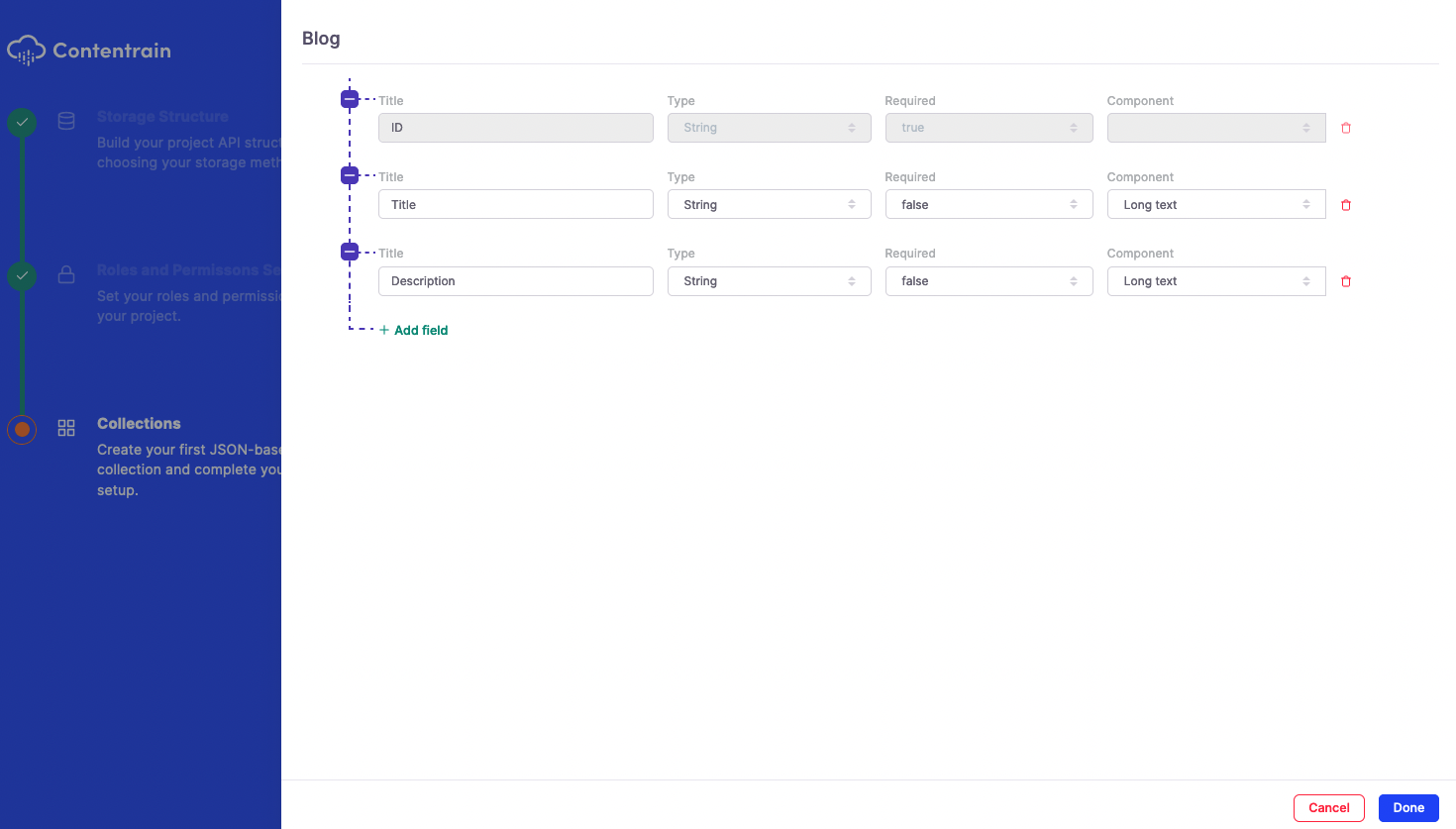
Don't forget to save each new fields you create.
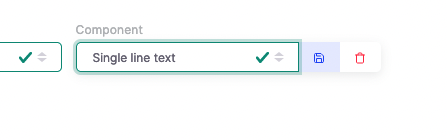
Field Types
Contentrain will auto-generate new components for each field type on your database on Git.
Example:
When you select date as the field type, your component will adapt according to the date format.
| Type | Description | Required |
|---|---|---|
| String | For any text-based types. | optional |
| Array | Nested array object types. | optional |
| Boolean | Return true of false | optional |
| Number | Return numbers like 37 or -9.25. | optional |
| Relation | Connect your other content as an object. | optional |
Relation Field Type
You can use Relation field type to connect your other content as an object.
Example:
If you want to add multiple select relational contents as blog post tags or categories to your collection:
Create a new Tag collection as an array type.
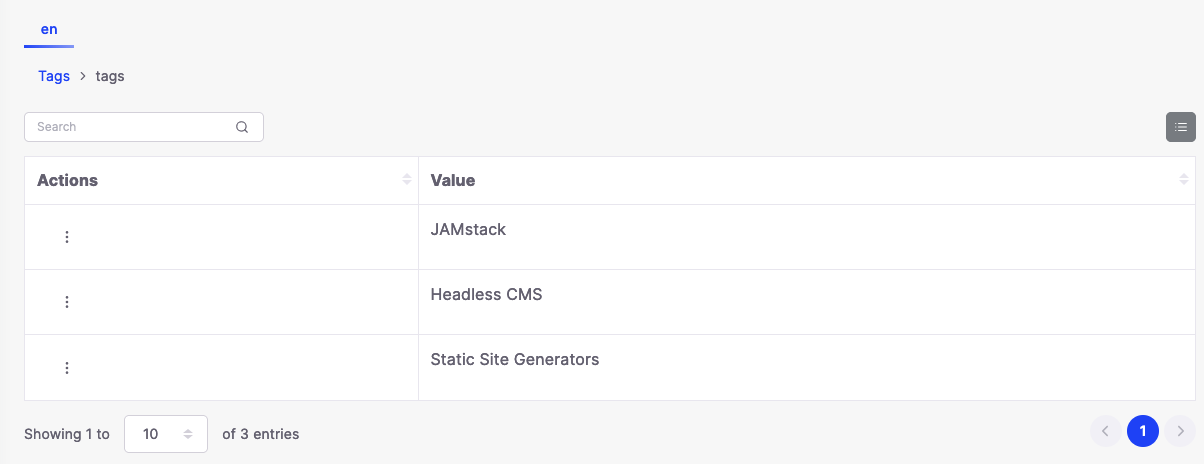
Create a new PostTags field as a relation type on the same collection and choose your relation content ID's on modal.
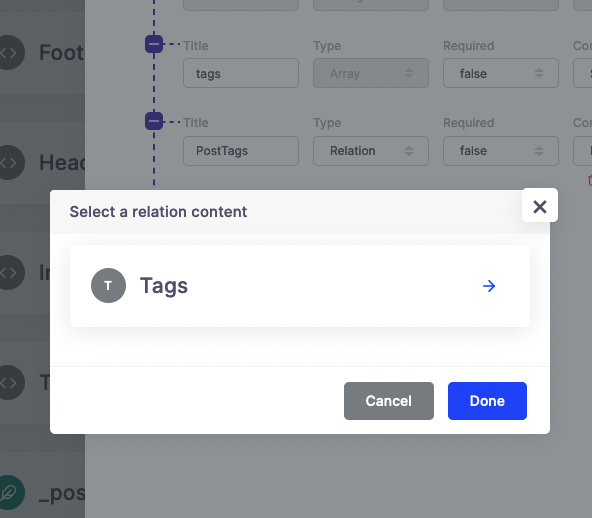
And now, you can select your tags.
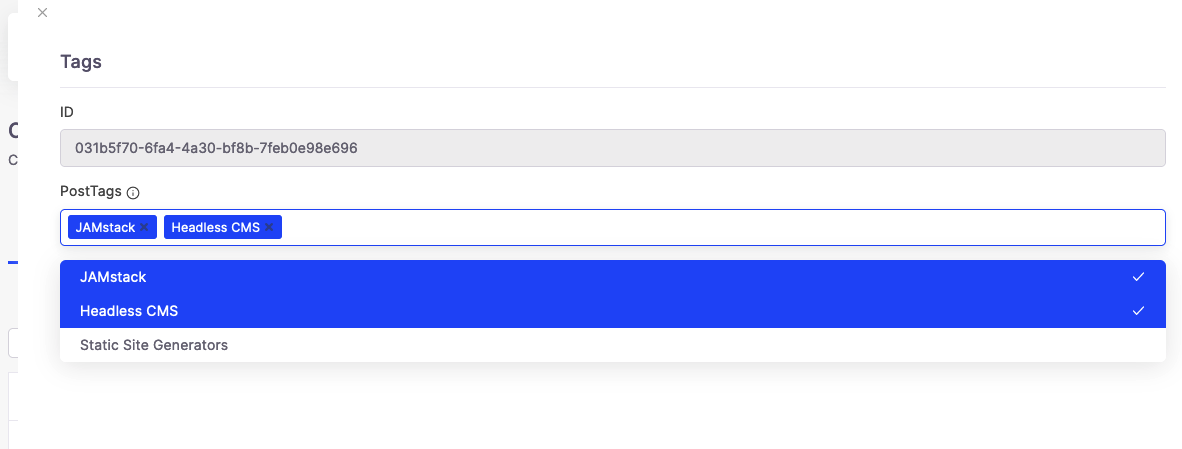
It allows you to get time information in hour and minute (HH-MM /AM-PM) format from the user. It returns a string value.
Field Components
| Type | Description | Required |
|---|---|---|
| Color | Provide a user interface element that lets a user specify a color as RGB / HSL / HEX formats. Returns string. | optional |
| Checkbox | Provide a user interface element that lets a user choose a checkbox. Returns boolean. | optional |
| Count | Data in digit format that can be updated with +/- 1 Returns number. | optional |
| Date | Represent a single moment in time in a platform-independent format, like (2022-04-28 12:00) (YYYY-MM-DD HH-MM). Returns string. See date format and time zone conversions here. | optional |
| Duration | It allows you to get time information in hour and minute (HH-MM /AM-PM) format from the user. Returns string. | optional |
| Number | Numerical format. Returns number. | optional |
| Percent | Numerical format as a percentage. Returns number. | optional |
| Email input fields. | optional | |
| Long Text | Multi-line input field. Returns string. | optional |
| Media | Using for image or video assets. | optional |
| Phone Number | Phone number input fields. Returns string. | optional |
| Rating | It allows you to receive data from the user with a selection in the range of 1-5. Returns number. | optional |
| Rich Text Editor | For WYSIWYG rich text editor. Also support Markdown syntax. | optional |
| Single Line Text | Single-line input field. Returns string. | optional |
| Switch | Checkbox as a toggle. Returns boolean. | optional |
| URL | URL input fields. Returns boolean. | optional |
Add your fields and click on Done